- within Law Department Performance topic(s)
- in United States
- within Law Department Performance topic(s)
- in United States
- within Law Department Performance topic(s)
For businesses using NetSuite as their ERP platform, NetSuite extensions can offer powerful customizations to optimize and scale operations. NetSuite add-ons can boost productivity and deliver greater ROI by addressing unique business challenges such as:
- Enabling better scalability through a seamless ERP-CRM integration (NetSuite to Salesforce)
- Improving inventory management with tools for managing bulk or wholesale orders,
- Streamlining the reclassification of general ledger (GL) impacts based on predefined rules for any transaction type,
- Enhancing email approval workflows.
Explore how companies are using NetSuite add-ons to address these four challenges:
1. Connecting Salesforce and NetSuite into one unified process with the Salesforce-NetSuite Connector by Riveron
Ideally, technology enables professionals to manage their processes from end to end, from customer relationship management (CRM) all the way through the rest of the enterprise resource planning (ERP) workflows involving financial data. Business leaders can unlock a seamless CRM and ERP integration with Riveron's ready-to-deploy Integration Flows. Designed and built with decades of domain expertise, this out-of-the-box solution integrates Salesforce and NetSuite, two industry-leading enterprise SaaS platforms into one unified and efficient business process.
Riveron's Salesforce and NetSuite connector provides:
- Real Time Synchronization by automatically syncing customer records, sales orders, invoices, and financial data in real time across both systems, streamlining the lead-to-cash process and ensuring up-to-date insights for any business.
- Tailored Workflows that help configure and customize integration flows to fit unique business requirements without complex coding.
- Bi-Directional Data Flow that enables seamless exchange between Salesforce and NetSuite in both directions, providing real-time or scheduled updates.
- Robust Error Handling safeguards data integrity with advanced tracking, logging and error-resolution capabilities.
With Riveron's Salesforce-NetSuite Connector, businesses can achieve enhanced efficiency, seamless integration, and greater ROI without the need for APIs or specialized coding expertise. The solution is flexible and modular, allowing businesses to define what, when, and where to sync with unmatched customization. It also enables accelerated deployment, reducing time-to-value and ownership costs, while offering scalable success by effortlessly adapting workflows as the business evolves.
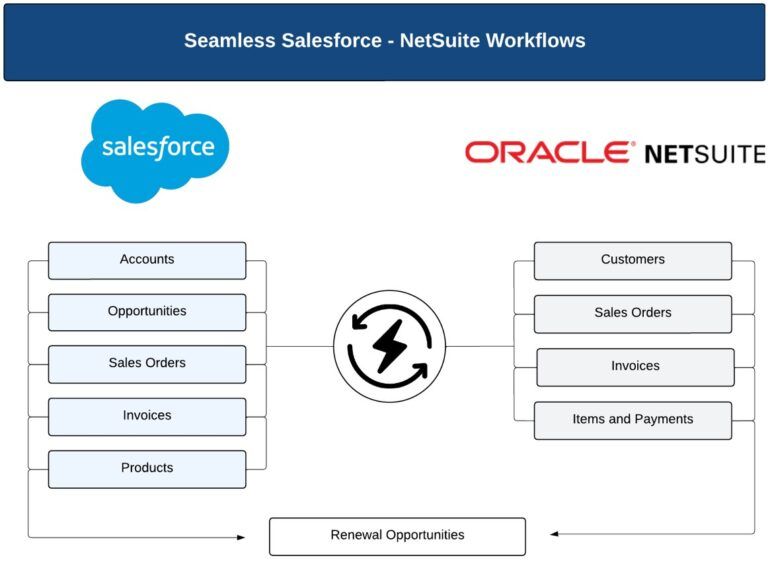
2. Optimizing distribution operations with extensions for bulk order management
Bulk Order Management is an extension to NetSuite footprint designed to streamline and manage large volumes of orders and distribution orders efficiently. It automates and manages the life cycle of a bulk order — from when an order is placed to delivery to an automated distribution order. Ensuring accurate order processing, inventory management, and timely fulfillment. This includes order capture, validation, release, shipment confirmation, customer communication, and settlement.
The Bulk Order Management delivers critical insights into distributor costs, order fulfillment rates, and delivery timelines to optimize distribution operations and enhance efficiency. It automates and manages bulk orders, including the auto-creation of distribution orders from EDI, CSV, or UI inputs. The system ensures optimal resource utilization through dynamic commitment reallocation, which automatically adjusts inventory commitments to associated distribution orders. Real-time shipment updates provide up-to-the-minute visibility into shipped quantities and remaining stock levels, enabling effective monitoring of bulk orders. Intelligent EDI order matching seamlessly aligns EDI orders with bulk orders based on customer requirements and shipping windows, ensuring timely and accurate order processing. Additionally, a dedicated tab for distribution orders offers a centralized, user-friendly interface to track and manage related orders efficiently.
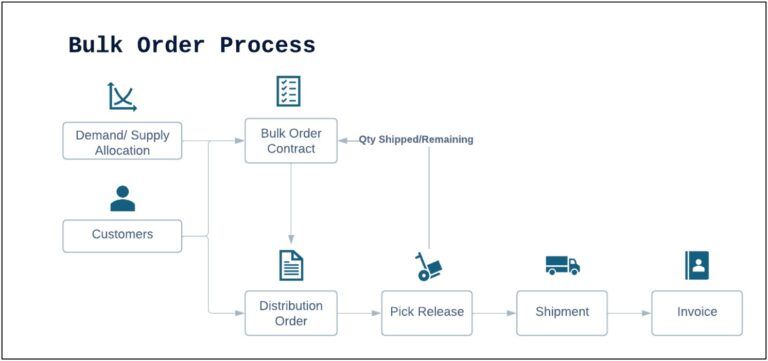
3. Automating account reclassifications in NetSuite
This NetSuite functionality supports maintaining accurate financial records and ensuring compliance with accounting standards by automating reclassification feature streamlining the reclassification of GL impacts based on predefined rules for any transaction type. It automates the chart of account mapping process for multi-book accounting, allowing users to configure reclassification criteria based on subsidiaries, and other key segmentation. The feature ensures comprehensive auditability within NetSuite, providing full traceability and transparency. Additionally, it supports transactions created through the UI, CSV imports, and Web Services, offering broad compatibility and ease of use.
4. Reimagining sign-offs with an email-plugin for comprehensive NetSuite approval workflows
Riveron Email Plug-In takes NetSuite's out-of-the-box approvals functionality to the next level by enhancing approval features and extending functionality. It provides standard capabilities to manage approvals seamlessly from both email and the UI.
The plug-in supports "Park and Post" transactions, enabling better controls, customization and efficiency to define multi-tier email approval processes with specialized rules tailored to the client's needs. The solution enables approvals directly via email, eliminating the need to log in to NetSuite. It supports emails with all transaction attachments and allows multiple recipients, ensuring wider visibility for all parties involved. Users can route records through hierarchical user-based or role-based approvals and include rejection notes directly via email or the UI without modifying the transaction. Additionally, this supports auto approvals for system-generated journal entries, streamlining repetitive tasks. It increases efficiency, saves time and ensures transparency by maintaining a detailed audit log of all approvals.
How this extension enhances performance
The Riveron Email Plug-In offers several key benefits to streamline approval processes. Backup Verification ensures users can review attached backups within emails, enabling informed decision-making. With Flexible Rules, email-based approvals allow users to approve transactions effortlessly from a phone or tablet with just a tap. Additionally, an Audit Log tracks all approvals, rejections, and re-approvals, providing comprehensive records for easy reporting and enhanced transparency.
The content of this article is intended to provide a general guide to the subject matter. Specialist advice should be sought about your specific circumstances.


