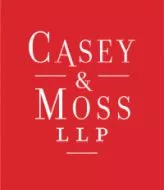- with readers working within the Healthcare industries
Each time a new matter is commenced with the Superior Court of Justice (“SCJ”), you are provided with a unique court file number. There are two main formats in which the SCJ has issued court file numbers (“CFN”), which in this blog I will refer to as the “old” and “new” formats.
The old CFN format is as follows: _ _ – _ _ _ / _ _. The first five digits represent the court's internal case or file number. The last two digits represent the year in which the CFN was issued. For example, if your CFN was issued in 2025, it would read _ _ – _ _ _ / 25.
The new CFN format is as follows: CV -_ _ – _ _ _ _ _ _ _ _ – 00ES (or 0000). The first two digits represent the year in which the CFN was issued. For example, if your CFN was issued in 2025, it would read CV-25-_ _ _ _ _ _ _ _ -00ES (or 0000). The next eight digits represent the court's internal case or file number. The final four digits are an extension and will always either be 00ES or 0000. The first, 00ES, is used only by the Toronto Estates Court, which is a division of Toronto Superior Court of Justice. The second, 0000, is more commonly used by other regions of the Superior Court of Justice.
Oftentimes when you have an older file that is still active, you need to convert the old CFN format to the new one. For instance, when filing materials online, the JSO portal will not accept the old CFN formatting. In this case, you need to do the following:
Old CFN: 01-123-25
New CFN: CV-25-00001123-00ES (or 0000)
- Begin with the prefix ‘CV-‘.
- Take the last two digits of the old CFN and insert it after the ‘CV-‘ in the new CFN. The first two digits will be ‘25', as this is the year the CFN was issued.
- Take the next five digits of the old CFN and add three zeros in front it. Then, insert these eight digits (i.e., ‘00001123') into the new CFN after ‘-25-‘.
- If the matter is with the Toronto Estates court, the last four digits of the new CFN will be ‘00ES', otherwise for civil matters, the last four digits will be ‘0000'.
I hope this proves helpful and takes some of the mystery out of converting old court file numbers!
The content of this article is intended to provide a general guide to the subject matter. Specialist advice should be sought about your specific circumstances.
[View Source]